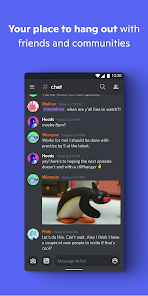Discord
Talk, game, stream, share, join communities and hang out with friends.
- Category Utilities
- Program license Free
- Version 144.13 - Stable
- Size 115 MB
- Works under: Android
- Program available in English
- Content rating Teen
- Package name com.discord
-
Program by
Discord Inc.
444 De Haro St #200, San Francisco, CA 94107, USA
Discord is an all-in-one communication app designed for creating, managing, and connecting to communities. It features text, voice, and video chat, making it a popular choice among gamers and various online communities.
Feature-Rich Communication Tool
Discord boasts a comprehensive range of features that cater to different communication needs. The app allows users to create or join servers, which can house multiple channels for various topics. Users can engage in real-time voice chats, participate in text discussions, or even share video content. Discord also supports file sharing, making it a convenient tool for collaborative projects or online gaming sessions.
User-friendly Interface
Discord’s user interface is clean and intuitive, enabling users to navigate through its features easily. The app's design is modern and straightforward, with clear icons and labels. The server and channel layouts are organized, making it easy for users to switch between different conversations or to locate specific channels.
Customization and Server Management
One of Discord's standout features is the ability for users to create and manage their own servers. Users can customize their servers by adding unique emojis, setting up different channels for various topics, and configuring permissions for members. However, one limitation is that custom emojis are restricted to the server where they were created, unless the user has a Nitro subscription. This could be a point of frustration for users who wish to use their custom emojis across different servers.
Search Functionality
Discord lacks an in-app search feature for finding new servers to join. Users need to use third-party platforms, which might not be convenient or intuitive for everyone. Improving this aspect could enhance the user experience by making server discovery more accessible and streamlined.
Integration and Compatibility
Discord is compatible with a wide array of platforms, including Windows, macOS, Linux, iOS, and Android. This cross-platform compatibility allows users to stay connected with their communities regardless of the device they're using. Additionally, Discord integrates with several popular gaming and streaming platforms, further enhancing its appeal to gamers and content creators.
Pros
- Feature-rich communication tool
- User-friendly interface
- Customizable servers
- Cross-platform compatibility
- Integration with popular gaming and streaming platforms
Cons
- Limited use of custom emojis across servers
- Does not have an in-app server discovery feature
As always, we have made some bug fixes and improvements.
Please checkout our in-app changelog via Settings -> "Change Log" for more detailed information
Or check out our Twitter: https://twitter.com/discord